Are you a digital artist looking to take your craft to the next level? Do you crave the freedom to express your creativity without limitations? Then you need the right tools! The world of digital art software is brimming with options, each with its own unique set of features and capabilities. From industry-standard programs to exciting newcomers, there’s a perfect software solution out there for every artist and every style.
This article dives deep into the best software for digital artists, covering everything from photo editing and illustration to animation and graphic design. We’ll explore the pros and cons of each program, highlighting key features that cater to different skill levels and workflows. Whether you’re a seasoned professional or just starting your artistic journey, this guide will help you unleash your creativity and discover the tools that empower you to create stunning digital masterpieces.
Adobe Photoshop

Adobe Photoshop is a powerful and versatile graphics editing software that has become a staple for digital artists, graphic designers, photographers, and more. Its extensive features and capabilities allow users to manipulate images, create stunning visuals, and bring their creative visions to life.
One of the key strengths of Photoshop lies in its layer-based editing system. This allows users to work non-destructively, meaning changes can be made without permanently altering the original image. Layers offer flexibility, enabling users to isolate elements, apply effects, and adjust settings independently.
Photoshop boasts a vast collection of tools and filters designed for a wide range of tasks. From basic adjustments like cropping and resizing to advanced techniques like retouching, compositing, and 3D modeling, the software provides a comprehensive suite of options for digital artistry. Its intuitive interface and extensive documentation make it accessible to both beginners and professionals.
Beyond its core image editing capabilities, Photoshop also offers powerful design tools, such as vector graphics, text manipulation, and web design features. This versatility makes it an ideal software for creating everything from logos and brochures to website mockups and social media graphics.
With its constant updates and integration with other Adobe Creative Cloud applications, Photoshop remains at the forefront of digital artistry. Its popularity and widespread adoption have made it an industry standard, ensuring that users have access to a vast community, tutorials, and resources.
Clip Studio Paint
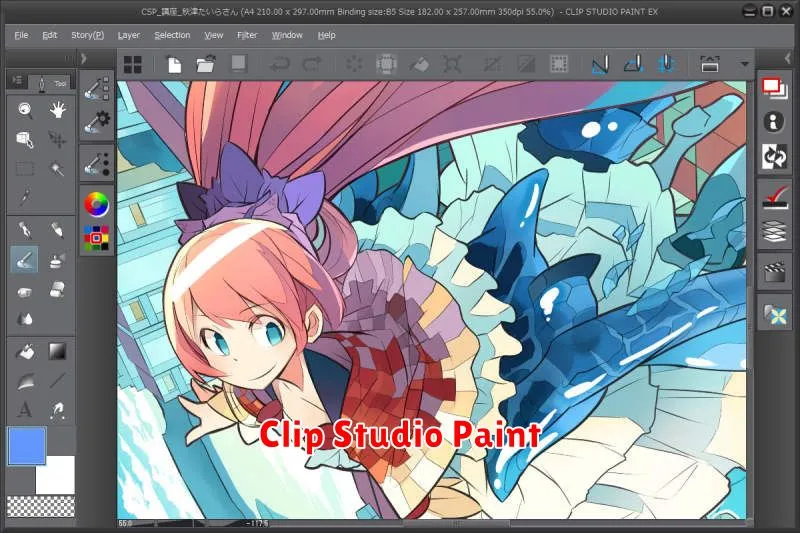
If you’re a digital artist seeking powerful and versatile software, look no further than Clip Studio Paint. Renowned for its intuitive interface and comprehensive toolset, Clip Studio Paint empowers you to unleash your creativity and bring your artistic vision to life.
One of the key strengths of Clip Studio Paint lies in its exceptional drawing capabilities. The software boasts a vast library of brushes, pens, and pencils, meticulously crafted to simulate real-world tools. Whether you prefer traditional media like watercolor or ink, or delve into digital techniques such as 3D modeling, Clip Studio Paint provides the tools you need to achieve stunning results.
Beyond drawing, Clip Studio Paint excels in comic and manga creation. It offers dedicated features specifically designed for this genre, including panel creation, speech bubble tools, and a comprehensive library of assets. This makes it an ideal choice for aspiring and professional comic artists.
The software also shines in animation, allowing you to create smooth and dynamic sequences. Its intuitive animation tools and timeline functionality make it easy to bring your characters and stories to life. Whether you’re creating a simple GIF or a full-fledged animated film, Clip Studio Paint provides the tools you need.
Furthermore, Clip Studio Paint offers a wide range of features and customization options. You can tailor the software to suit your specific needs and workflow, ensuring a seamless and productive artistic experience. From its robust layer system to its extensive color management tools, Clip Studio Paint provides everything you need to bring your creative visions to life.
If you’re looking for a comprehensive and powerful digital art software that empowers you to create stunning work, Clip Studio Paint is a must-have tool. Its intuitive interface, diverse toolset, and dedicated features make it a top choice for artists of all levels.
Procreate
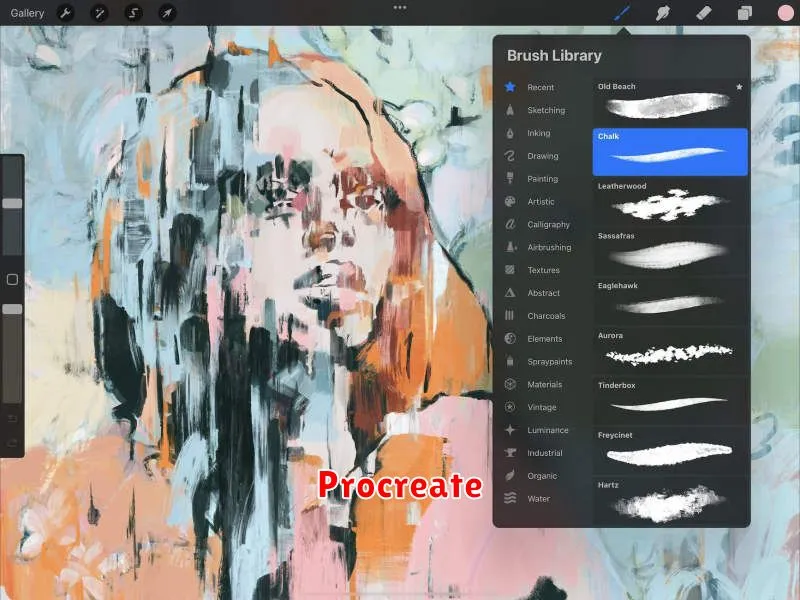
Procreate is a powerful and intuitive digital art app designed for the iPad. It offers a wide range of features and tools that cater to both amateur and professional artists. Known for its user-friendly interface and impressive performance, Procreate has become a go-to choice for digital artists seeking a seamless and efficient creative workflow.
Key Features of Procreate
- Extensive Brush Library: Procreate boasts an impressive collection of customizable brushes, providing artists with a vast array of options to explore different styles and textures.
- Layer System: Its robust layer system allows for intricate artwork creation and non-destructive editing, enabling artists to experiment freely and refine their work with ease.
- Time-Lapse Recording: Capture your creative process with Procreate’s time-lapse recording feature, which automatically documents your every stroke, providing a valuable record of your artistic journey.
- High-Resolution Canvas: Create stunning visuals with Procreate’s support for high-resolution canvases, ensuring that your artwork can be printed or displayed in exceptional quality.
- Apple Pencil Support: Optimized for Apple Pencil, Procreate offers a natural and responsive drawing experience, allowing artists to express their creativity with precision and fluidity.
Benefits of Using Procreate
Procreate offers numerous benefits for digital artists:
- Accessibility and Portability: As an iPad app, Procreate is readily accessible and portable, allowing artists to create anytime, anywhere.
- Affordability: Compared to other professional-grade digital art software, Procreate offers a more affordable option, making it accessible to a wider range of artists.
- Intuitive Interface: Procreate’s user-friendly interface makes it easy to learn and navigate, even for beginners.
- Creative Freedom: Procreate empowers artists with a wide array of tools and features, enabling them to explore their creative potential without limitations.
Whether you’re a seasoned professional or a budding artist, Procreate provides a comprehensive and empowering platform for unleashing your creativity. Its intuitive features, impressive performance, and affordable price tag make it an excellent choice for digital art enthusiasts seeking a seamless and inspiring creative experience.
Krita
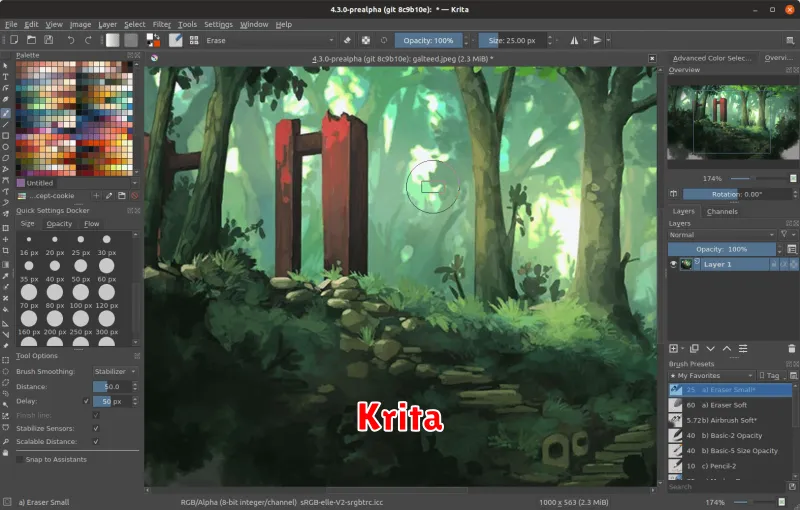
If you are looking for a powerful and free digital painting software, Krita is a great option. This open-source software boasts an impressive array of features and tools that cater to both beginners and seasoned professionals.
Krita is known for its powerful brush engine, offering a wide selection of customizable brushes for diverse artistic styles. You can create everything from realistic paintings to stunning digital illustrations with ease. The software also provides excellent support for layers, masks, and blending modes, enabling you to achieve complex effects and refine your artwork meticulously.
One of the key advantages of Krita is its focus on workflow efficiency. The software offers an intuitive user interface, customizable shortcuts, and a range of helpful features that streamline your creative process. You can easily manage your brushes, colors, and canvases, allowing you to focus on your artistic vision.
Moreover, Krita is a highly versatile software that can be used for a wide range of artistic endeavors. Whether you are a comic book artist, concept designer, or traditional painter exploring the digital realm, Krita has the tools and features you need to bring your creative ideas to life.
While Krita is free, it is not lacking in features compared to its commercial counterparts. With its robust feature set, active community, and continuous development, Krita offers a compelling and accessible alternative for digital artists seeking a powerful and versatile software.
Autodesk Sketchbook
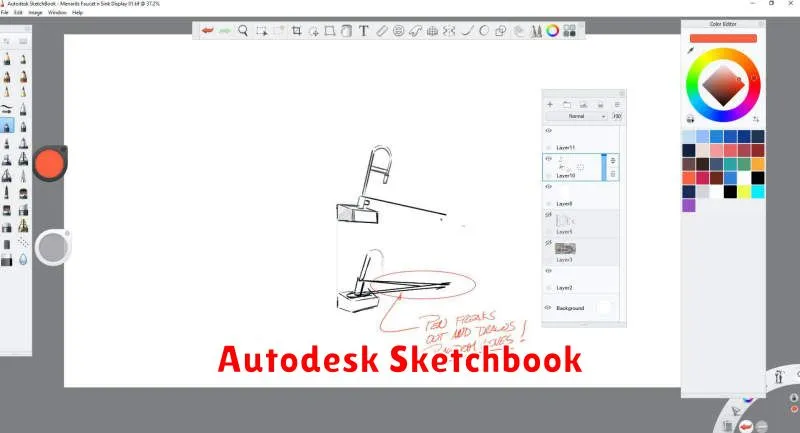
Autodesk Sketchbook is a powerful and intuitive digital sketching and drawing application designed for artists of all skill levels. It offers a wide range of features and tools that empower users to bring their creative visions to life.
One of the key strengths of Autodesk Sketchbook is its natural and fluid drawing experience. Its pressure-sensitive brush engine replicates the feel of traditional art tools, allowing for precise control and expressive strokes. With a vast library of customizable brushes, users can explore different textures, styles, and effects.
Autodesk Sketchbook also provides a comprehensive set of drawing tools, including pencils, pens, markers, and airbrushes. Users can easily manipulate layers, adjust opacity, and blend colors to achieve realistic and vibrant results.
For those looking to enhance their sketches further, Autodesk Sketchbook offers a variety of advanced features. These include perspective guides, symmetry tools, and a powerful selection engine that allows users to isolate specific areas for precise editing.
Whether you are a professional artist, a hobbyist, or just starting out, Autodesk Sketchbook provides an excellent platform to unleash your creativity. Its user-friendly interface, vast feature set, and seamless integration with other Autodesk products make it a top choice for digital artists.
Affinity Designer

If you’re looking for a powerful and versatile design tool, look no further than Affinity Designer. This software is a favorite among digital artists, graphic designers, and illustrators for its impressive features and user-friendly interface.
One of the biggest draws of Affinity Designer is its ability to handle both vector and raster graphics seamlessly. This means you can create stunning illustrations, logos, and icons, as well as photorealistic artwork, all within the same program.
Another key feature is its non-destructive workflow. This allows you to make changes to your designs without permanently altering the original artwork, giving you complete control and flexibility.
Whether you’re a seasoned professional or just starting out, Affinity Designer provides a wealth of tools to help you unleash your creativity. From advanced vector tools to powerful photo editing capabilities, this software has everything you need to take your designs to the next level.
Corel Painter

Corel Painter is a powerful and versatile digital painting software that has been a favorite among artists for years. It’s renowned for its realistic brushstrokes, natural media emulation, and extensive toolset, making it ideal for a wide range of creative pursuits.
One of the key strengths of Corel Painter is its ability to mimic traditional art materials. With its vast library of brushes, you can create strokes that resemble oils, watercolors, pastels, and more. The software’s advanced texture engine allows for incredibly realistic surface details, giving your artwork a tactile quality.
Corel Painter offers a comprehensive set of tools for every stage of the artistic process. From sketching and outlining to painting, blending, and applying special effects, you’ll find everything you need to bring your ideas to life. The software also integrates seamlessly with other creative applications, making it easy to incorporate Painter creations into larger projects.
Whether you’re a professional artist, a hobbyist, or just starting out, Corel Painter can be an invaluable tool for your creative journey. Its intuitive interface, robust features, and stunning results make it a top choice for digital artists seeking to explore their artistic potential.
Rebelle
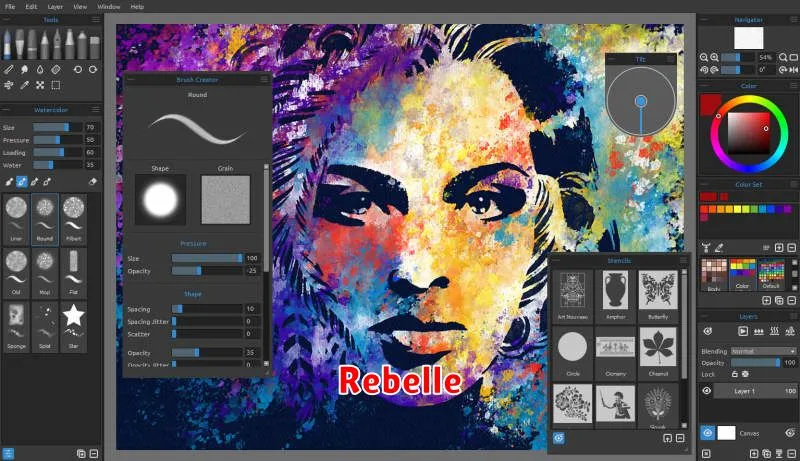
Rebelle is a digital painting software designed to mimic the experience of traditional art. Its unique selling point is its realistic simulation of watercolors, oils, acrylics, and other traditional media. With its intuitive interface, it caters to both beginners and experienced artists.
Rebelle excels in capturing the nuances of real-world art materials. You can watch paint blend and interact, create realistic textures, and achieve stunningly natural effects. Its intuitive tools, like the smudging tool and the ability to wet and dry your brush, further enhance the authentic experience.
Rebelle is a versatile software that can be used for a wide range of art styles, from landscape and portraiture to abstract and surreal art. Its focus on realism and its ability to replicate traditional media make it an excellent choice for artists seeking a familiar and engaging digital painting experience.
ArtRage
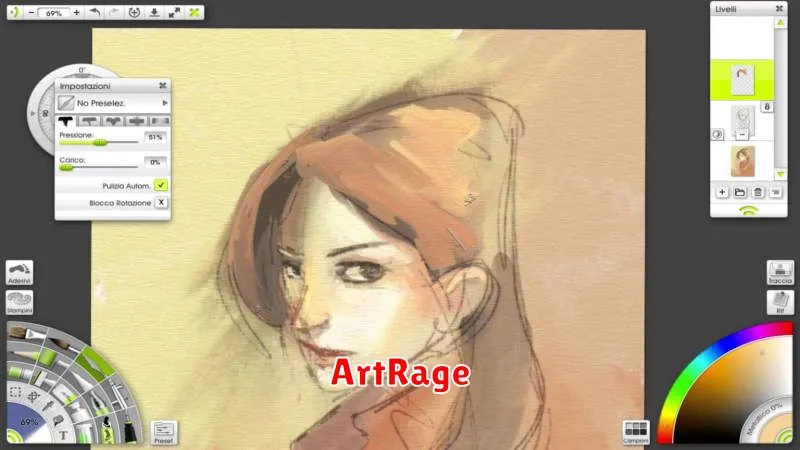
ArtRage is a powerful and versatile digital painting software that simulates traditional art mediums like oils, watercolors, pastels, and more. Developed by Ambient Design, ArtRage is renowned for its intuitive interface, realistic brushstrokes, and ability to capture the essence of traditional art techniques.
Key Features:
- Natural Media Simulation: ArtRage excels in replicating the look and feel of real-world art materials, allowing users to achieve a range of textures, effects, and imperfections.
- Intuitive Interface: The software is designed to be user-friendly, with simple controls and a clean layout that allows artists to focus on their creative process.
- Extensive Brush Library: ArtRage boasts a vast collection of brushes that mimic various tools, from traditional paintbrushes to pencils, charcoal, and even airbrushes.
- Layer Support: The layering system allows users to build up their artwork, experiment with different effects, and maintain control over individual elements.
- High-Quality Output: ArtRage supports various file formats and allows for high-resolution output, making it suitable for both personal projects and professional work.
ArtRage is an excellent choice for artists of all levels, from beginners to experienced professionals. Its user-friendly interface, realistic media simulation, and powerful features make it a popular tool for exploring creative possibilities and unleashing artistic potential.
Leonardo
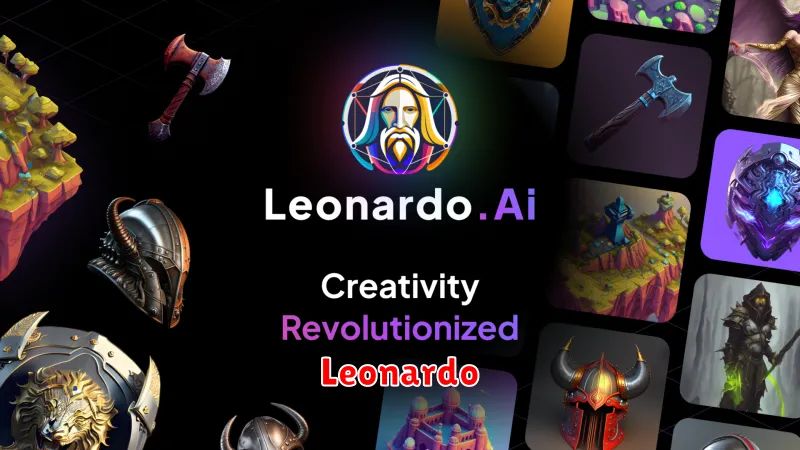
Leonardo is a powerful and versatile software designed specifically for digital artists. It offers a wide range of features and tools to help you unleash your creativity and bring your artistic visions to life. Whether you’re a professional artist or just starting out, Leonardo provides a comprehensive platform to explore your artistic potential.
Key Features of Leonardo:
- Intuitive Interface: Leonardo boasts an easy-to-use interface that allows you to navigate seamlessly and focus on your creative process.
- Advanced Drawing Tools: The software provides a comprehensive suite of brushes, pencils, pens, and other tools to create intricate details and expressive strokes.
- Layer Management: Leonardo’s robust layer system allows you to work non-destructively, making it easy to experiment and refine your artwork.
- Extensive Color Palette: With a vast selection of colors and color mixing options, you can create vibrant and nuanced palettes for your creations.
- Customizable Workspace: Leonardo offers a highly customizable workspace, allowing you to personalize your environment to suit your workflow.
- Integration with Other Software: Leonardo seamlessly integrates with other popular design software, enhancing your workflow and expanding your creative possibilities.
Benefits of Using Leonardo:
- Unleash Your Creativity: With its vast array of tools and features, Leonardo empowers you to explore your artistic imagination.
- Professional-Quality Artwork: Leonardo’s advanced features enable you to create stunning visuals that meet professional standards.
- Streamlined Workflow: The intuitive interface and robust features streamline your creative process, allowing you to focus on your art.
- Endless Possibilities: Leonardo provides a versatile platform that caters to various artistic styles and techniques.
Conclusion:
Leonardo is an exceptional software that empowers digital artists of all levels to unleash their creativity and produce professional-quality artwork. Its user-friendly interface, advanced tools, and seamless integration with other software make it an indispensable tool for aspiring and experienced artists alike. Whether you’re creating illustrations, graphic designs, or digital paintings, Leonardo provides the perfect platform to bring your artistic visions to life.

