Are you ready to unleash your creative powerhouse? In the ever-evolving world of graphic design, the right software can be your secret weapon for crafting stunning visuals. Whether you’re a seasoned pro or just starting out, 2024 is brimming with powerful tools to elevate your designs and take them to the next level. From industry-leading giants to up-and-coming contenders, this year’s top graphic design software offers a diverse range of features, from intuitive interfaces to cutting-edge capabilities.
Prepare to be amazed by the possibilities! This comprehensive guide will explore the best graphic design software available in 2024, delving into their strengths, unique features, and how they can help you achieve your creative aspirations. Whether you’re designing for print, web, or social media, we’ve got you covered. Get ready to discover the perfect tools to turn your ideas into captivating masterpieces.
Adobe Photoshop

Adobe Photoshop is a powerful and versatile software widely recognized as the gold standard in graphic design. It offers an extensive array of tools and features for professionals and enthusiasts alike, enabling them to create stunning visuals, manipulate images, and bring their creative ideas to life.
Key features of Adobe Photoshop include:
- Image editing: From basic adjustments to complex retouching, Photoshop provides comprehensive tools for enhancing and manipulating images.
- Layer-based editing: This allows users to work on different elements of an image independently, ensuring flexibility and control.
- Raster and vector graphics: Photoshop supports both raster and vector graphics, making it ideal for various design tasks, including web design, print, and illustrations.
- Extensive plugin library: Thousands of plugins extend Photoshop’s capabilities, offering specialized tools for specific tasks.
- Industry-standard format support: Photoshop works seamlessly with a wide range of image formats, ensuring compatibility across different platforms.
Adobe Photoshop is a powerful tool that empowers designers to push the boundaries of their creativity. Its comprehensive features, seamless integration, and vast community support make it a must-have for any graphic designer.
Adobe Illustrator
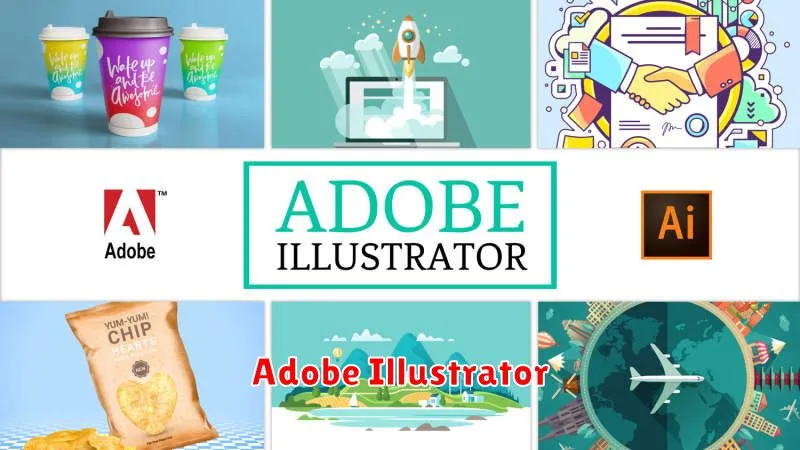
Adobe Illustrator is a powerful and versatile vector graphics editor that has been the industry standard for graphic designers for decades. It is known for its precision, flexibility, and ability to create stunning visuals for a wide range of applications.
Key Features of Adobe Illustrator:
- Vector Graphics: Illustrator works with vector graphics, which are mathematical representations of images that can be scaled infinitely without losing quality.
- Drawing Tools: It provides a comprehensive set of drawing tools, including pens, brushes, shapes, and text tools, allowing you to create everything from simple logos to complex illustrations.
- Color Management: Illustrator offers advanced color management features, ensuring that your designs look consistent across different devices and mediums.
- Effects and Filters: You can apply a wide variety of effects and filters to your artwork, adding depth, dimension, and creative flair.
- Integration with Other Adobe Products: Illustrator seamlessly integrates with other Adobe Creative Cloud applications, such as Photoshop and InDesign, allowing you to create a unified workflow.
Applications of Adobe Illustrator:
- Logo Design: Create professional and scalable logos for businesses and brands.
- Web Graphics: Design website elements, icons, and illustrations for a visually appealing online presence.
- Print Design: Produce high-quality artwork for brochures, flyers, posters, and other print materials.
- Illustration and Cartooning: Create detailed illustrations, cartoons, and characters for various purposes.
- Typography: Design and manipulate fonts, creating custom lettering and typography.
Adobe Illustrator is an indispensable tool for graphic designers of all levels. Its powerful features, flexibility, and industry-leading standards make it the ultimate choice for unleashing your creative potential.
Affinity Designer
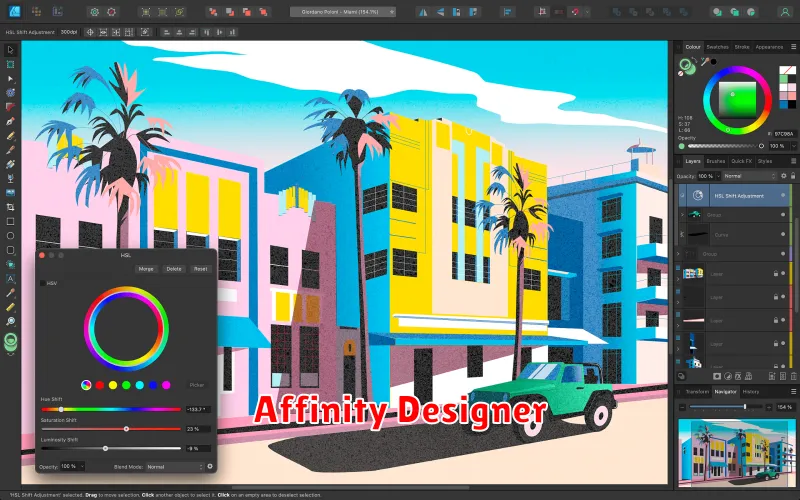
Affinity Designer is a powerful and versatile vector graphics editor that’s making waves in the graphic design industry. It’s a great choice for both beginners and professionals looking for a feature-rich yet affordable alternative to industry giants like Adobe Illustrator.
Here’s why Affinity Designer is a top contender in 2024:
- Intuitive Interface: Its user-friendly interface makes it easy to learn, even if you’re new to vector design.
- Non-Subscription Model: Unlike many competitors, Affinity Designer is a one-time purchase, offering excellent value for your money.
- Powerful Features: It boasts a comprehensive set of tools for vector drawing, illustration, typography, and more.
- Cross-Platform Compatibility: Available on Windows, macOS, and iPad, making it accessible across devices.
- High-Quality Output: Create stunning visuals for print, web, and mobile devices with support for various file formats.
Whether you’re a freelance designer, a marketing team, or simply a creative enthusiast, Affinity Designer empowers you to unlock your design potential with its robust features and user-friendly approach.
Canva

Canva is a popular graphic design platform that has become synonymous with accessibility and ease of use. Its drag-and-drop interface, vast library of templates, and intuitive design tools make it an ideal choice for both beginners and experienced designers.
Key features of Canva include:
- Extensive library of templates: From social media posts to presentations, Canva offers a wide range of templates to get you started.
- Drag-and-drop interface: Canva’s user-friendly interface makes it easy to add elements, text, and images to your designs.
- Collaboration features: Share your designs with others and work on them together in real-time.
- Built-in photo editor: Enhance your images with Canva’s powerful photo editing tools.
- Mobile app: Design on the go with the Canva mobile app, available for iOS and Android.
Canva’s free plan offers basic features, while its Pro plan unlocks more advanced features such as custom branding, stock photos, and unlimited storage. Canva is an excellent choice for anyone looking to create professional-looking graphics without the need for complex design software.
CorelDRAW Graphics Suite

The CorelDRAW Graphics Suite is a comprehensive graphic design software package designed for both professionals and hobbyists. It offers a robust set of tools for creating everything from logos and illustrations to web graphics and marketing materials.
Key features include:
- Vector drawing tools: Precisely create and edit vector graphics, ensuring scalability and sharp results.
- Bitmap editing: Manipulate and enhance photographs with a range of tools.
- Page layout: Design multi-page documents like brochures and newsletters.
- Web design: Create interactive websites and online content.
- Font management: Access and manage a vast collection of fonts.
- Collaboration features: Share and collaborate on projects with others.
Benefits of using CorelDRAW Graphics Suite:
- Powerful and versatile: Handles a wide range of graphic design tasks.
- User-friendly interface: Easy to learn and use, even for beginners.
- Affordable pricing: Competitive pricing compared to other professional software.
- Wide industry support: Used by professionals in various fields.
Overall, the CorelDRAW Graphics Suite is an excellent choice for individuals and businesses looking for a powerful and user-friendly graphic design software. Its comprehensive features, affordability, and wide industry support make it a top contender in the market.
Figma

Figma is a powerful vector graphics editor and prototyping tool that has gained immense popularity in recent years. It’s a web-based platform, meaning you can access it from any device with an internet connection, eliminating the need for software downloads or updates. Figma’s collaborative features are a game-changer, allowing teams to work together seamlessly on design projects, regardless of location.
Figma’s intuitive interface and robust design capabilities make it a favorite among graphic designers, UI/UX professionals, and even product managers. It offers a comprehensive suite of features, including:
- Vector drawing tools: Create precise and scalable illustrations, icons, and logos.
- Prototyping tools: Design interactive prototypes to test and iterate on user flows.
- Collaboration features: Share designs, leave comments, and work together in real-time.
- Plugins and integrations: Extend Figma’s functionality with third-party tools and services.
- Design systems: Create and manage design systems for consistency and efficiency.
Figma’s popularity stems from its ease of use, versatility, and collaborative nature. It’s a perfect choice for teams of all sizes who need a reliable and powerful design tool to create stunning visuals and user experiences. Whether you’re designing websites, mobile apps, or marketing materials, Figma has the tools you need to unleash your creative potential.
GIMP

GIMP (GNU Image Manipulation Program) is a free and open-source raster graphics editor widely used for image manipulation and editing. It’s a powerful tool that offers a wide range of features, rivaling commercial software like Adobe Photoshop.
GIMP provides a user-friendly interface, making it accessible to both beginners and experienced graphic designers. It features essential tools like layers, masks, selection tools, and brushes, enabling you to create stunning visuals for various purposes.
Here are some of the key features that make GIMP a compelling choice for graphic design in 2024:
- Comprehensive Image Editing: GIMP offers a complete suite of tools for image editing, including cropping, resizing, color correction, and retouching.
- Advanced Painting and Drawing: With customizable brushes, pencils, and other tools, GIMP empowers you to create intricate illustrations and digital paintings.
- Layer Support: Layers provide a flexible environment for organizing and manipulating image elements, allowing for non-destructive editing.
- Extensive Plugin Ecosystem: GIMP benefits from a vast community that develops and shares plugins, expanding its functionality and offering specialized tools.
- Cross-Platform Compatibility: Available for Windows, macOS, and Linux, GIMP ensures accessibility across various operating systems.
If you’re looking for a free and powerful graphic design solution, GIMP is an excellent option. Its comprehensive features and active community make it a valuable tool for professionals and enthusiasts alike.
Inkscape
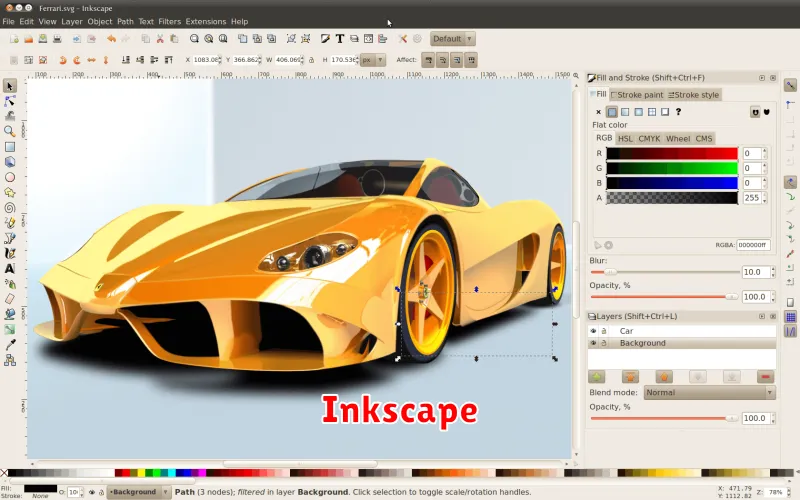
Inkscape is a powerful, free and open-source vector graphics editor. It’s a great option for designers of all levels, from beginners to professionals. Inkscape offers a wide range of features including:
- Vector graphics editing: Create and edit scalable vector graphics (SVG).
- Drawing tools: Pens, brushes, pencils, and more for precise drawing.
- Text tools: Create and format text with a variety of fonts and styles.
- Object manipulation: Rotate, resize, group, and layer objects.
- Path editing: Precisely edit paths and curves.
- Color management: Work with color palettes and gradients.
- Filters and effects: Enhance your designs with various visual effects.
- Import and export: Import and export in various formats including SVG, PNG, JPG, and PDF.
Inkscape is a versatile tool for creating logos, illustrations, icons, web graphics, and more. Its free and open-source nature makes it accessible to anyone.
Sketch
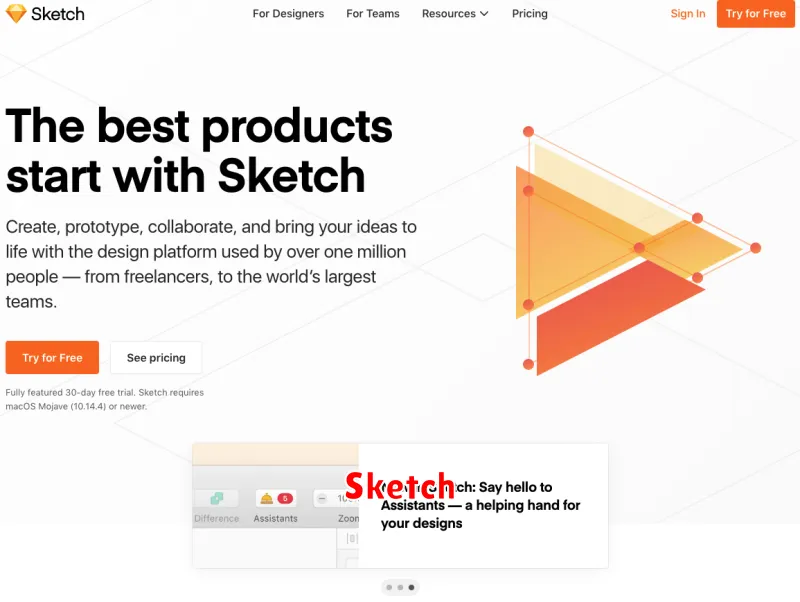
Sketch is a powerful vector graphics editor designed specifically for macOS. It’s renowned for its user-friendly interface and focus on UI/UX design. Sketch is a favorite among web and mobile designers for its intuitive tools, efficient workflow, and robust library of plugins and extensions.
Key Features:
- Vector-based drawing tools for precise and scalable graphics.
- Flexible layout and prototyping capabilities for UI design.
- Extensive library of symbols and styles for efficient design workflow.
- Seamless integration with other design tools.
- Strong community support and a vast ecosystem of plugins.
If you’re seeking a dedicated UI/UX design tool that’s both powerful and user-friendly, Sketch is a compelling choice. Its focus on efficiency and its extensive feature set make it a top contender for designers of all levels.
Adobe InDesign

Adobe InDesign is a powerful and versatile desktop publishing software that has become an industry standard for graphic designers, marketers, and publishers. Its comprehensive suite of features allows users to create stunning visual content, including brochures, magazines, posters, books, and more.
One of the key advantages of Adobe InDesign is its layout capabilities. Users can easily organize text and images, create intricate grids, and adjust page margins and columns to achieve a professional and polished look. The software also supports a wide range of fonts and color palettes, providing endless creative possibilities.
Beyond layout, InDesign excels in print production. Users can create print-ready files with precise color accuracy and high-resolution images. It also offers advanced features like trapping and overprint for optimal printing results.
In addition to print, Adobe InDesign also supports digital publishing. Users can create interactive PDFs, e-books, and digital magazines with animations, hyperlinks, and multimedia elements. The software also integrates with other Adobe Creative Cloud applications, making it easy to create a seamless workflow.
Whether you’re a professional designer or just starting out, Adobe InDesign is a must-have software for anyone serious about graphic design. Its user-friendly interface, powerful features, and industry-leading capabilities make it the ideal tool for bringing your creative visions to life.

