Are you ready to ditch the 9-to-5 and embrace the liberating world of freelancing? In 2024, the opportunities for independent professionals are more abundant than ever. But navigating the freelance landscape requires the right tools. That’s why we’ve compiled the ultimate Freelancing Freedom Toolkit, packed with essential software solutions to streamline your workflow, boost productivity, and pave your path to success.
From project management and time tracking to communication and accounting, our curated list covers every aspect of your freelance journey. Whether you’re a seasoned freelancer or just starting out, this toolkit will empower you to land more clients, deliver exceptional work, and build a thriving freelance business.
Slack
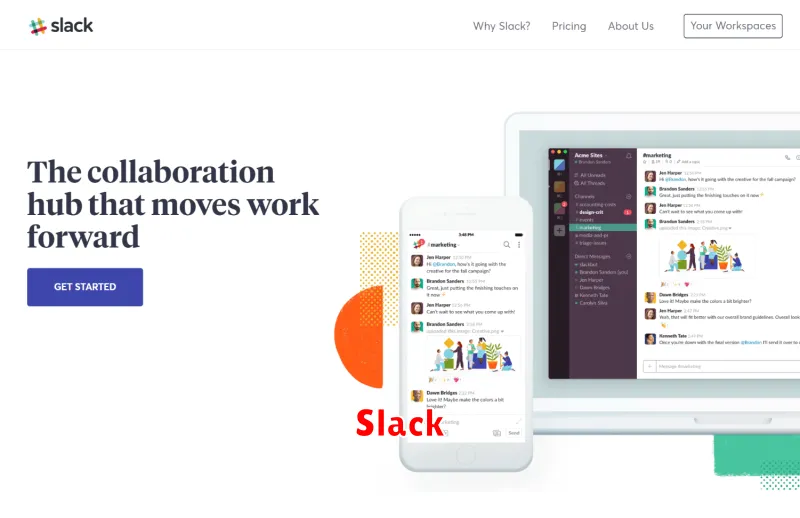
Communication is key when you’re working remotely, and Slack is the ultimate tool for staying connected with clients, colleagues, and collaborators. Slack’s intuitive interface allows you to create channels for different projects or topics, making it easy to organize conversations and keep everyone in the loop. You can share files, send direct messages, and even make voice and video calls, all within one platform.
With Slack, you’ll never miss a deadline or important update. Its notifications system ensures you receive alerts for messages, mentions, and other important events. You can even set custom reminders for tasks or deadlines, keeping you on top of your workload.
Beyond its communication features, Slack integrates seamlessly with other essential freelancer tools like Google Drive, Trello, and Asana. This integration allows you to access and manage all your projects and tasks within one central platform, streamlining your workflow and boosting your productivity.
Whether you’re a solopreneur or part of a distributed team, Slack is a must-have tool for any freelancer looking to succeed in 2024.
Asana
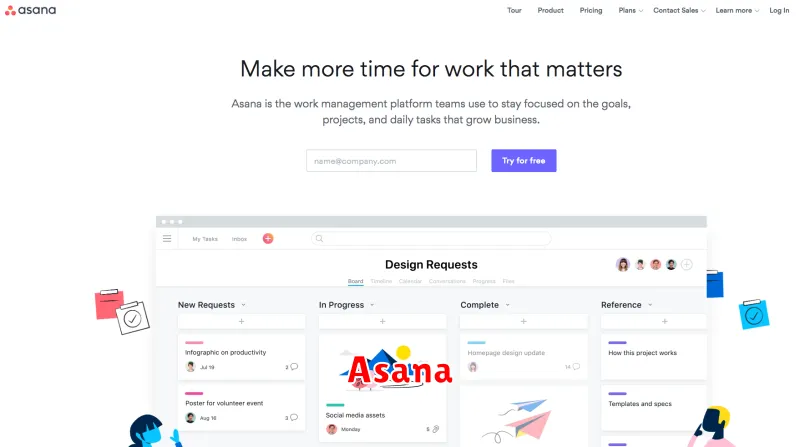
Asana is a project management tool that can be a valuable asset for freelancers in 2024. It allows you to organize tasks, track progress, and collaborate with clients effectively. Asana’s intuitive interface and powerful features make it easy to:
- Create and assign tasks: Break down large projects into manageable tasks and assign them to yourself or team members (if applicable).
- Set deadlines and priorities: Stay on track by setting deadlines and prioritizing tasks based on importance.
- Collaborate with clients: Share projects with clients, allowing them to see progress and provide feedback.
- Track progress and visualize workflows: Get a clear overview of your workload and project status with Asana’s visual dashboards and reporting features.
By streamlining your workflow and enhancing collaboration, Asana empowers you to manage your freelancing business efficiently and deliver exceptional results to your clients.
Zoom
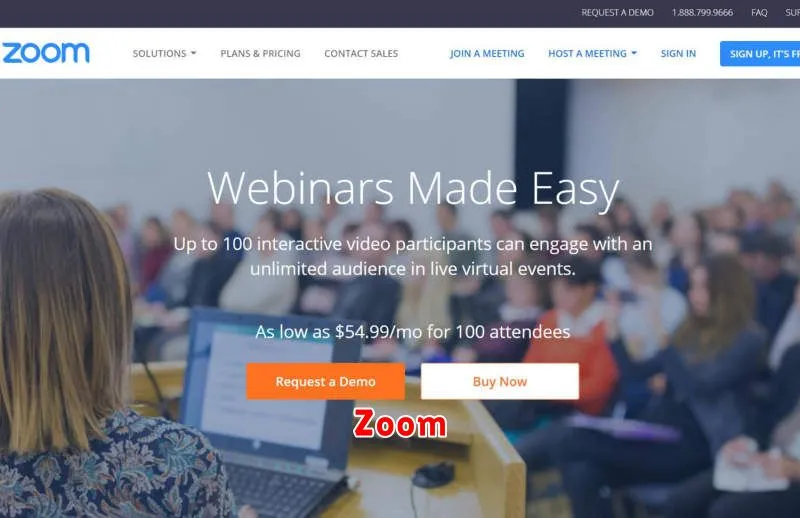
Zoom is an essential tool for any freelancer looking to build strong client relationships and collaborate effectively. While primarily known for its video conferencing capabilities, Zoom offers a range of features that can streamline your freelance workflow.
Virtual meetings: Host one-on-one client calls, team brainstorms, or group workshops, fostering seamless communication and building trust with clients.
Screen sharing: Share presentations, mockups, or project updates, ensuring everyone is on the same page and facilitating efficient collaboration.
Recording: Capture important meetings or training sessions for future reference, allowing clients to revisit information at their convenience and streamlining knowledge sharing.
Breakout rooms: Facilitate focused discussions within larger groups, allowing clients and team members to collaborate on specific tasks or topics effectively.
Integrations: Connect Zoom with other essential freelancer tools like Slack, Google Calendar, and Asana, centralizing your communication and workflow processes.
Beyond its core features, Zoom offers a user-friendly interface and mobile compatibility, making it accessible from anywhere, anytime. As a freelancer, integrating Zoom into your toolkit can significantly enhance client communication, project collaboration, and overall productivity.
Google Workspace
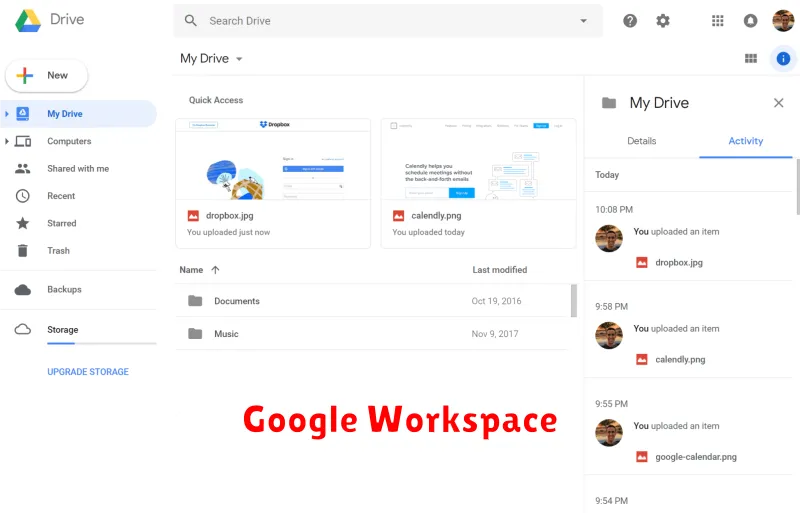
Google Workspace is a suite of online productivity tools that can be invaluable for freelancers. With its powerful features and seamless integration, Google Workspace can streamline your workflow, boost your efficiency, and ultimately help you achieve greater success in 2024.
Gmail, the email service included in Google Workspace, is a must-have for any freelancer. Its robust features, including spam filtering, large storage capacity, and seamless integration with other Google services, ensure you stay organized and on top of your communications.
Google Drive, Google Workspace’s cloud storage solution, provides a secure and accessible platform to store and share your files. You can collaborate on documents in real-time with clients or colleagues, making it ideal for project management and efficient communication.
Google Docs, Sheets, and Slides are the core productivity tools within Google Workspace. These applications offer a user-friendly interface for creating, editing, and collaborating on documents, spreadsheets, and presentations, respectively. They are accessible from any device, making it easy to work from anywhere.
Google Calendar helps you keep track of deadlines, meetings, and other important events. You can share your calendar with clients, making it easy to schedule appointments and manage your time effectively.
Google Meet facilitates video conferencing, allowing you to connect with clients and colleagues face-to-face, regardless of location. This tool is particularly useful for virtual meetings, presentations, and interviews.
In conclusion, Google Workspace offers a comprehensive set of tools that can significantly enhance your freelancing journey. From email communication and file storage to document collaboration and video conferencing, these tools are designed to streamline your workflow, increase your productivity, and ultimately help you achieve your freelance goals.
Dropbox
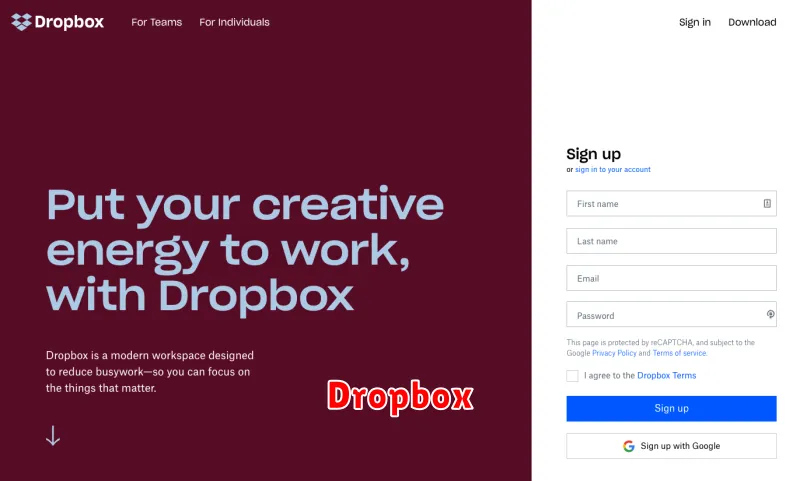
Dropbox is an essential tool for freelancers in 2024, offering a seamless way to store, access, and share files across devices.
With Dropbox, you can:
- Store and backup all your important work files, ensuring they are safe and accessible.
- Collaborate efficiently with clients and colleagues on projects, no matter where you are.
- Access files anywhere, anytime, from your computer, phone, or tablet.
- Share large files easily with clients and collaborators, simplifying the workflow.
Dropbox also integrates with various productivity apps, further enhancing its utility for freelancers.
By adopting Dropbox, you gain valuable time and efficiency, allowing you to focus on your core tasks and deliver exceptional results.
Canva
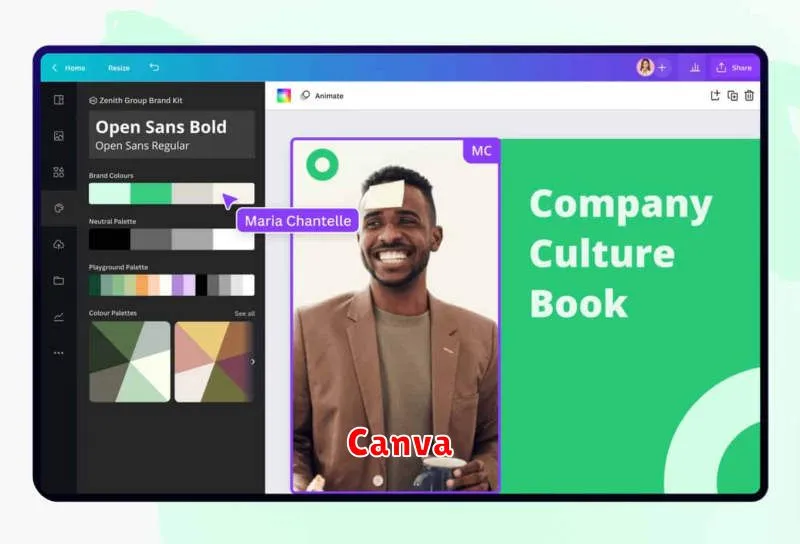
Canva is a powerful design tool that is a must-have for freelancers in 2024. It offers a user-friendly interface, a vast library of templates, and a wide range of design elements. With Canva, you can create professional-looking marketing materials, social media graphics, presentations, and more.
Here are some of the key benefits of using Canva as a freelancer:
- Easy to use: Canva’s drag-and-drop interface makes it simple to create designs, even if you don’t have any design experience.
- Cost-effective: Canva offers a free plan with access to basic features, and paid plans for advanced features.
- Time-saving: Canva’s templates and pre-designed elements can help you create designs quickly and efficiently.
- Professional-looking designs: Canva’s high-quality templates and design elements ensure that your designs look professional and polished.
Canva is a versatile tool that can help you with a variety of tasks, including:
- Creating social media graphics
- Designing marketing materials
- Building presentations
- Designing website graphics
Whether you’re a graphic designer, writer, or any other type of freelancer, Canva is a valuable tool that can help you create stunning designs and elevate your brand.
FreshBooks

FreshBooks is a powerful yet user-friendly accounting software specifically designed for freelancers and small businesses. It’s a must-have tool for anyone looking to streamline their finances, manage invoices efficiently, and gain valuable insights into their business performance. With FreshBooks, you can:
- Create professional invoices with customized templates and automate recurring invoices for regular clients.
- Track expenses seamlessly by categorizing them and attaching receipts for easy reference.
- Manage payments easily by accepting credit card payments online and getting paid faster.
- Collaborate with your accountant by providing them with access to your financial data for tax preparation and reporting.
- Gain valuable financial insights through comprehensive reports and dashboards, helping you make informed business decisions.
FreshBooks offers a free trial and various affordable plans to fit your needs. With its intuitive interface and powerful features, FreshBooks can help you take control of your finances and focus on what matters most: growing your freelancing business.
Grammarly
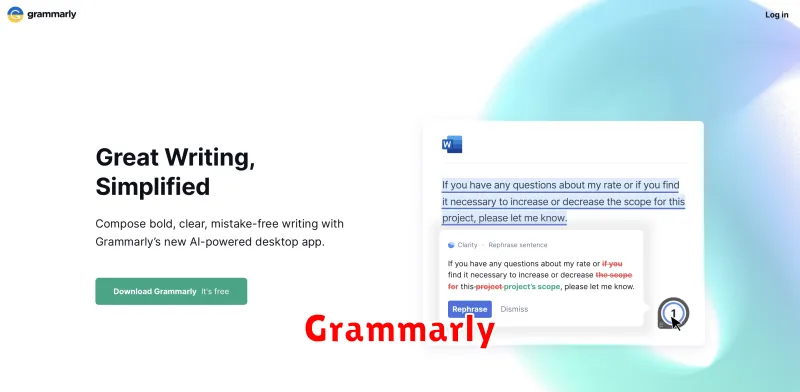
In the dynamic world of freelancing, where every word counts, having a reliable grammar and writing tool is paramount. Enter Grammarly, a powerful tool that helps you polish your writing, ensuring clarity, accuracy, and professionalism.
Grammarly’s AI-powered technology goes beyond basic grammar and spelling checks. It offers comprehensive writing suggestions, including:
- Grammar and spelling errors: It identifies and corrects common grammatical mistakes, typos, and punctuation errors.
- Clarity and conciseness: Grammarly helps improve sentence structure, word choice, and overall readability, making your writing more impactful.
- Style and tone: It suggests adjustments to match your writing style, whether you need formal or casual, and ensures your tone aligns with your target audience.
- Plagiarism detection: Grammarly scans your work for any unintentional plagiarism, ensuring originality and ethical writing practices.
Grammarly’s user-friendly interface seamlessly integrates with popular platforms like Google Docs, Microsoft Word, and even social media. Whether you’re crafting proposals, writing blog posts, or engaging with clients online, Grammarly empowers you to present your best work.
Investing in Grammarly can be a game-changer for freelancers. It saves you time, enhances your writing quality, and boosts your credibility in a competitive marketplace. Embrace the power of this tool and watch your freelance success soar.
LastPass
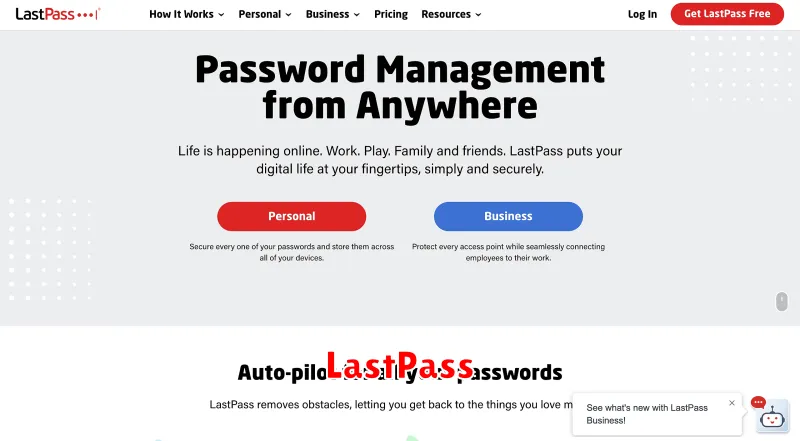
LastPass is a powerful and essential tool for any freelancer looking to stay secure in 2024. It acts as a central hub for all your passwords, allowing you to access them securely across all your devices. With LastPass, you can generate strong, unique passwords for each of your online accounts, eliminating the need to remember them all.
Furthermore, LastPass allows you to store and manage other sensitive information such as credit card details, bank account numbers, and social security numbers, all under one secure vault. This eliminates the risk of losing or misplacing important information, safeguarding your personal and financial data.
The security features of LastPass are top-notch, providing you with peace of mind knowing your information is protected. The service uses 256-bit AES encryption, making it virtually impossible for unauthorized individuals to access your data. You can also set up multi-factor authentication, adding an extra layer of security to your accounts.
In addition to its robust security features, LastPass also offers convenience and efficiency. With its browser extensions and mobile apps, you can access your passwords and other sensitive information effortlessly. You can also share specific passwords or credentials securely with others, making collaboration easier and more secure.
If you’re a freelancer, maintaining a strong online security posture is crucial. LastPass provides an affordable and easy-to-use solution for managing your passwords and other sensitive information. It’s a must-have tool for any freelancer looking to thrive in 2024 and beyond.
Calendly
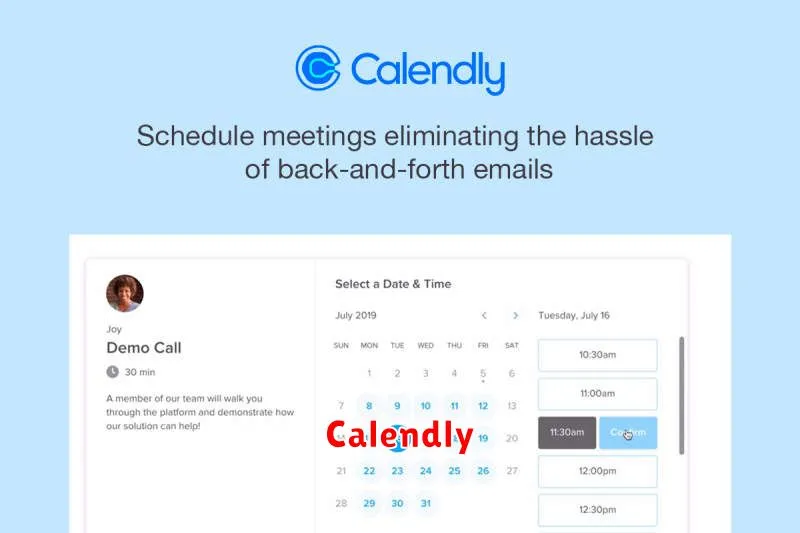
Calendly is a scheduling tool that streamlines the process of booking meetings and appointments. As a freelancer, you can use Calendly to:
- Automate scheduling: Clients can book appointments directly through your Calendly link, eliminating the back-and-forth emails and wasted time.
- Set your availability: You control your schedule by setting your availability, so you only receive booking requests during your working hours.
- Offer different meeting types: Create different meeting types for consultations, calls, or other services, with custom durations and descriptions.
- Integrate with other tools: Calendly integrates with popular tools like Zoom, Google Calendar, and Slack, making it easy to manage your workflow.
By using Calendly, you can reclaim precious time and focus on providing high-quality services to your clients.

